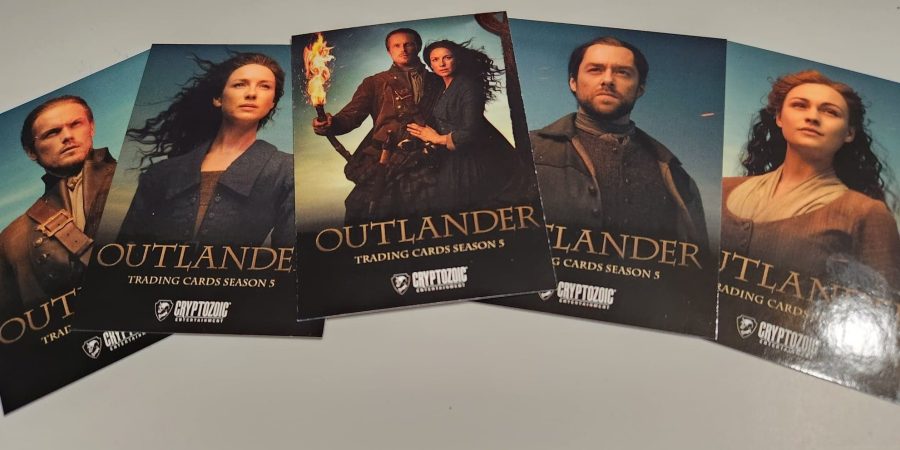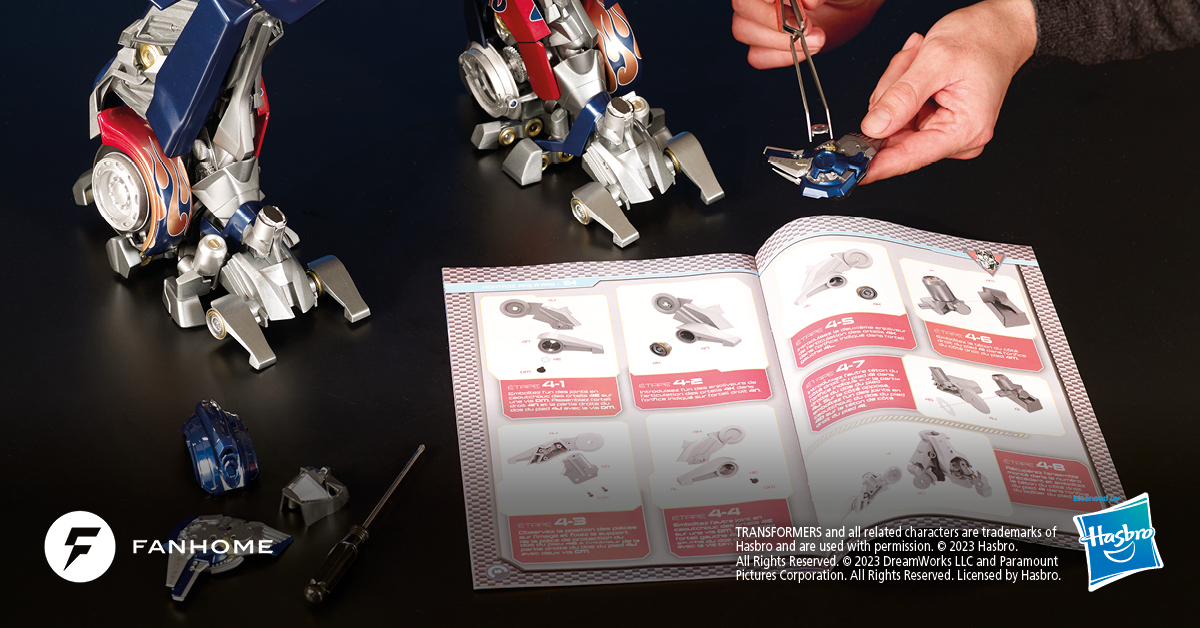Plug Chromecast into the HDMI port on your TV and to power and stream your favorite entertainment right from your phone with just a tap. Watch shows, listen to playlists, and more. And while streaming, you can still use your phone as you normally do.
With the increasing cost of cable TV and the advent of apps on your smart devices, cutting the cord has never been easier. For me, I use it at work, to broadcast YouTube on the TVs for everyone to stream. Don’t have a smart TV? Don’t need one! At home, I use it to stream Funimation, Crunchyroll and VRV on to my TV without the need for an expensive computer plugged into my ‘dumb’ plasma TV.
At only $35, you cannot go wrong with a Google Chromecast for streaming. Check out some of the products features.
Stream from your phone to TV
By Plugging Chromecast into the HDMI port on your TV, you gain the power to stream your favorite entertainment right from your phone with just a tap. Watch shows, listen to playlists, and more. And while streaming, you can still use your phone as you normally do.
Works with the streaming apps you know and love
More than 2000 apps work with Google Chromecast including Netflix, YouTube, YouTube TV, and HBO NOW
Start streaming with just your voice
Too tired to get up and change the channel, no sweat. Just say what you want to watch from compatible apps and control your TV hands-free, with Chromecast and Google Home working seamlessly together.²
“Ok Google, play Stranger Things from Netflix on my living room TV.” ¹
High-speed wireless connectivity
Built-in 802.11ac Wi-Fi connects to the Internet through your wireless home network (wireless router required and sold separately).
See it. Stream it. Pickup your Chromecast over at Best Buy today.
Disclaimer: This post is sponsored by Best Buy, but all opinions stated here are our own.